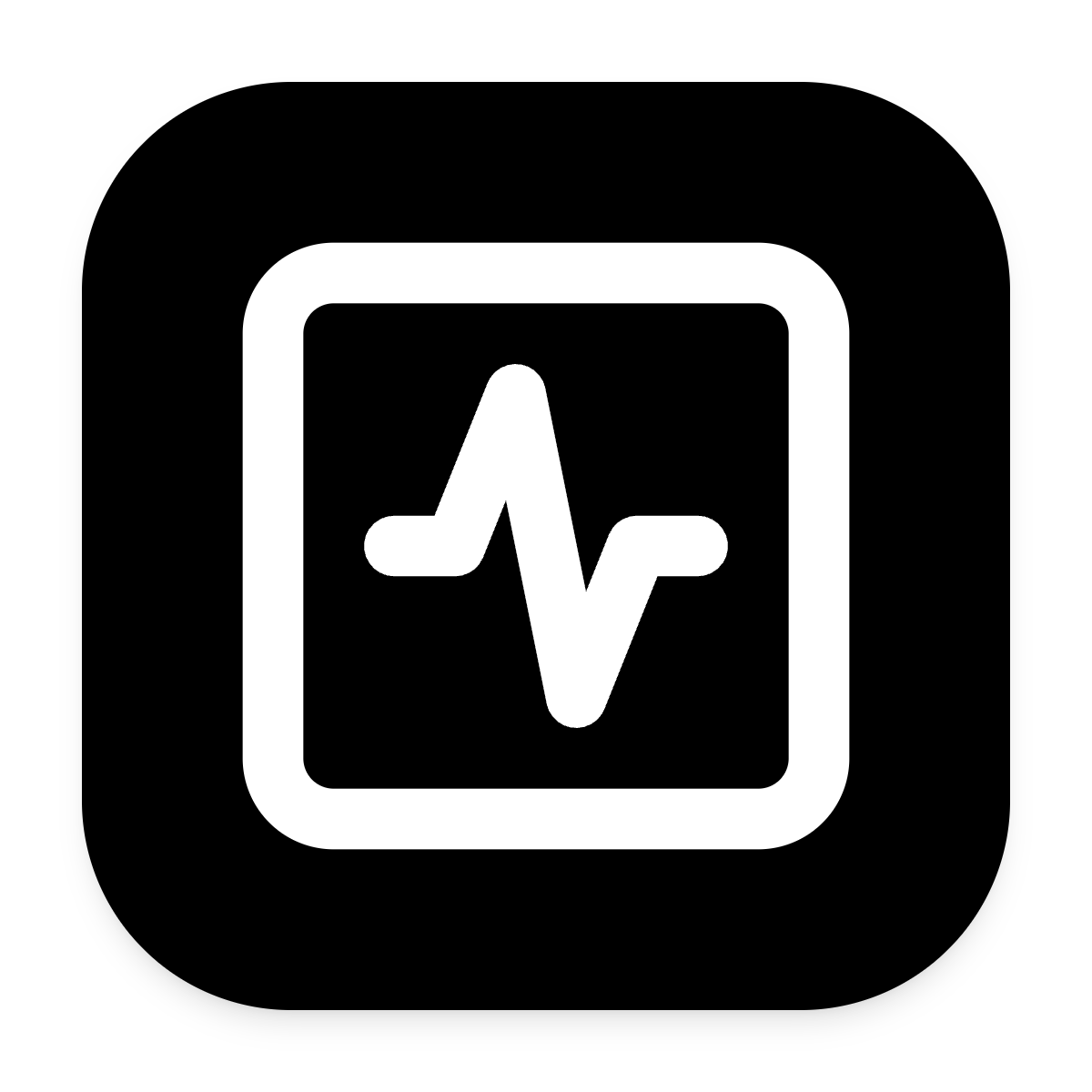- Blog
- TikTok Voice Generator
TikTok Voice Generator
TikTok Voice Generator: Create the Iconic TikTok TTS Voice
What is a TikTok Voice Generator?
A TikTok Voice Generator is a tool or application that creates the distinctive robotic text-to-speech voice synonymous with TikTok content. These generators allow creators to produce the same iconic voice used in popular TikTok videos, enabling them to add professional narration to their content without needing expensive recording equipment or voice actors.
Why Use a TikTok Voice Generator?
Benefits for Content Creators
1. Consistency and Brand Recognition
- Uniform Voice: Maintain the same voice across all your content
- Brand Identity: Create recognizable audio branding
- Professional Quality: Achieve consistent, high-quality narration
- Time Efficiency: Generate voice content quickly and easily
2. Accessibility and Inclusivity
- Universal Access: Make content available to visually impaired users
- Language Support: Reach international audiences with multiple languages
- Learning Aid: Help users with reading difficulties
- Inclusive Design: Ensure content is accessible to everyone
3. Creative Freedom
- Focus on Visuals: Concentrate on video content while voice handles narration
- Experiment with Styles: Try different voices and tones
- Scalable Production: Create multiple videos with consistent voice quality
- Cost-Effective: Avoid expensive voice recording sessions
Top TikTok Voice Generator Tools
1. Built-in TikTok TTS
Features:
- Native Integration: Seamlessly integrated into TikTok app
- Multiple Voices: Various voice options available
- Easy to Use: Simple text input and instant generation
- Free Access: No additional cost for TikTok users
How to Use:
- Open TikTok app
- Start creating a new video
- Add text overlay
- Select "Text-to-Speech" option
- Choose your preferred voice
- Adjust speed and timing
2. Online TTS Generators
Popular Platforms:
- Natural Reader: High-quality voices with multiple languages
- Text2Speech.org: Free online TTS with various voices
- VoiceGenerator.org: Simple interface with TikTok-style voices
- TTSMaker: Professional-grade voice synthesis
Advantages:
- No App Required: Use directly in web browsers
- Multiple Formats: Export as MP3, WAV, or other audio formats
- Customization: Adjust speed, pitch, and emphasis
- Batch Processing: Generate multiple audio files at once
3. AI-Powered Voice Generators
Advanced Tools:
- ElevenLabs: Ultra-realistic AI voices
- Murf.ai: Professional voice synthesis platform
- Play.ht: Extensive voice library with customization
- Amazon Polly: Enterprise-grade TTS service
Key Features:
- Natural Sounding: Advanced AI for realistic voice quality
- Emotion Control: Express different emotions and tones
- Voice Cloning: Create custom voices based on samples
- API Integration: Connect with other applications
4. Mobile Apps
Popular Applications:
- Voice Generator: Simple mobile TTS app
- Text to Speech: Multi-language support
- TTS Reader: Advanced mobile voice synthesis
- Voice Maker: Custom voice creation
Benefits:
- On-the-Go Creation: Generate voices anywhere
- Offline Capability: Work without internet connection
- Easy Sharing: Direct export to social media platforms
- User-Friendly: Intuitive mobile interfaces
How to Create TikTok-Style Voice Content
Step-by-Step Guide
1. Choose Your Tool
- For Beginners: Start with built-in TikTok TTS
- For Professionals: Use advanced AI platforms
- For Customization: Try online generators
- For Mobile: Download dedicated apps
2. Prepare Your Text
- Keep It Concise: Short, punchy sentences work best
- Use Proper Punctuation: Commas and periods improve voice quality
- Avoid Abbreviations: Spell out words for clarity
- Test Your Content: Preview before finalizing
3. Select Voice Settings
- Voice Type: Choose male, female, or child voice
- Language: Select appropriate language and accent
- Speed: Adjust speaking pace for your content
- Pitch: Modify voice characteristics as needed
4. Generate and Edit
- Create Audio: Generate the voice file
- Review Quality: Listen for clarity and naturalness
- Make Adjustments: Fine-tune speed, pitch, or text
- Export: Save in your preferred format
5. Integrate with Content
- Sync with Video: Align voice with visual content
- Add Background Music: Balance audio levels
- Test Final Result: Ensure everything works together
- Publish: Share your content with the world
Technical Specifications
Voice Quality Standards
1. Audio Formats
- MP3: Most common, good compression
- WAV: High quality, larger file size
- AAC: Apple devices, good quality
- OGG: Open source, efficient compression
2. Sample Rates
- 44.1 kHz: Standard quality for most applications
- 48 kHz: Professional audio standard
- 22.05 kHz: Lower quality, smaller files
- 96 kHz: High-end professional use
3. Bit Rates
- 128 kbps: Good quality for web content
- 256 kbps: High quality for professional use
- 320 kbps: Maximum quality for music
- 64 kbps: Basic quality for simple content
Best Practices for TikTok Voice Generation
Content Creation Tips
1. Text Optimization
- Sentence Length: Keep sentences under 20 words
- Vocabulary: Use simple, clear language
- Rhythm: Create natural speech patterns
- Emphasis: Use punctuation for stress and pause
2. Voice Selection
- Content Type: Match voice to content purpose
- Target Audience: Consider audience preferences
- Brand Consistency: Maintain voice across content
- Language Support: Ensure proper pronunciation
3. Audio Quality
- Background Noise: Ensure clean audio output
- Volume Levels: Balance voice with music
- Clarity: Test on different devices
- Consistency: Maintain uniform quality
4. Legal Considerations
- Copyright: Use licensed voice content
- Terms of Service: Follow platform guidelines
- Attribution: Credit voice sources when required
- Commercial Use: Verify licensing for business content
Advanced Features and Customization
Professional Tools
1. Voice Cloning
- Personal Voice: Create custom voices from samples
- Celebrity Voices: Licensed voice replication
- Character Voices: Unique voices for specific content
- Brand Voices: Consistent voice for business use
2. Emotion and Expression
- Happy: Upbeat, energetic voice tones
- Serious: Formal, authoritative voice styles
- Funny: Playful, humorous voice characteristics
- Dramatic: Emotional, expressive voice delivery
3. Language and Accent
- Multiple Languages: Support for global audiences
- Regional Accents: Localized voice characteristics
- Pronunciation: Accurate handling of names and terms
- Translation: Automatic language conversion
4. Integration Capabilities
- API Access: Connect with other applications
- Batch Processing: Generate multiple files efficiently
- Real-time Generation: Instant voice creation
- Cloud Storage: Secure audio file management
Use Cases and Applications
Content Creation
1. Social Media Content
- TikTok Videos: Create engaging short-form content
- Instagram Reels: Add narration to visual stories
- YouTube Shorts: Generate voice-overs for videos
- Twitter Videos: Add voice to tweet content
2. Educational Content
- Tutorial Videos: Step-by-step instruction narration
- Language Learning: Pronunciation guides
- Educational Series: Consistent voice across lessons
- Accessibility Content: Inclusive learning materials
3. Business Applications
- Marketing Videos: Professional product narration
- Training Materials: Employee education content
- Customer Service: Automated voice responses
- Brand Content: Consistent company voice
4. Entertainment
- Comedy Skits: Humorous voice narration
- Storytelling: Engaging narrative content
- Gaming Content: Voice-overs for gameplay
- Podcast Production: Automated episode narration
Future Trends in Voice Generation
Emerging Technologies
1. AI Advancements
- Neural Networks: More natural-sounding voices
- Emotional Intelligence: Better emotion expression
- Context Awareness: Improved understanding of content
- Personalization: Custom voice adaptation
2. Real-time Processing
- Live Generation: Instant voice creation
- Streaming Integration: Real-time voice synthesis
- Interactive Content: Voice-responsive applications
- Low Latency: Minimal processing delays
3. Enhanced Customization
- Voice Design: Create completely custom voices
- Style Transfer: Apply voice characteristics
- Multi-voice Generation: Multiple voices in one content
- Dynamic Adaptation: Voice changes based on context
Troubleshooting Common Issues
Technical Problems
1. Audio Quality Issues
- Robotic Sound: Try different voice settings
- Poor Pronunciation: Check text formatting
- Background Noise: Use noise reduction tools
- Volume Problems: Adjust audio levels
2. Integration Problems
- Format Compatibility: Convert to supported formats
- Sync Issues: Align audio with video timing
- Platform Restrictions: Check platform guidelines
- File Size Limits: Compress audio files
3. Performance Issues
- Slow Generation: Use faster processing tools
- Memory Problems: Optimize file sizes
- Network Issues: Check internet connection
- Device Compatibility: Test on different devices
Conclusion
TikTok Voice Generator tools have revolutionized content creation by making professional-quality voice synthesis accessible to everyone. Whether you're a beginner content creator or a professional marketer, these tools offer endless possibilities for creating engaging, accessible, and memorable content.
The key to success lies in choosing the right tool for your needs, optimizing your content for voice generation, and maintaining consistency across your work. As technology continues to advance, voice generators will become even more sophisticated, offering creators new ways to express themselves and connect with their audiences.
Embrace the power of TikTok Voice Generators to enhance your content creation and reach wider audiences with professional-quality voice narration.
TikTok Voice Generators continue to evolve, offering creators powerful tools to bring their content to life with the iconic sound that defines modern social media.
Ready to create your own TikTok TTS?
Try our free TikTok Text-to-Speech tool and make your content stand out!