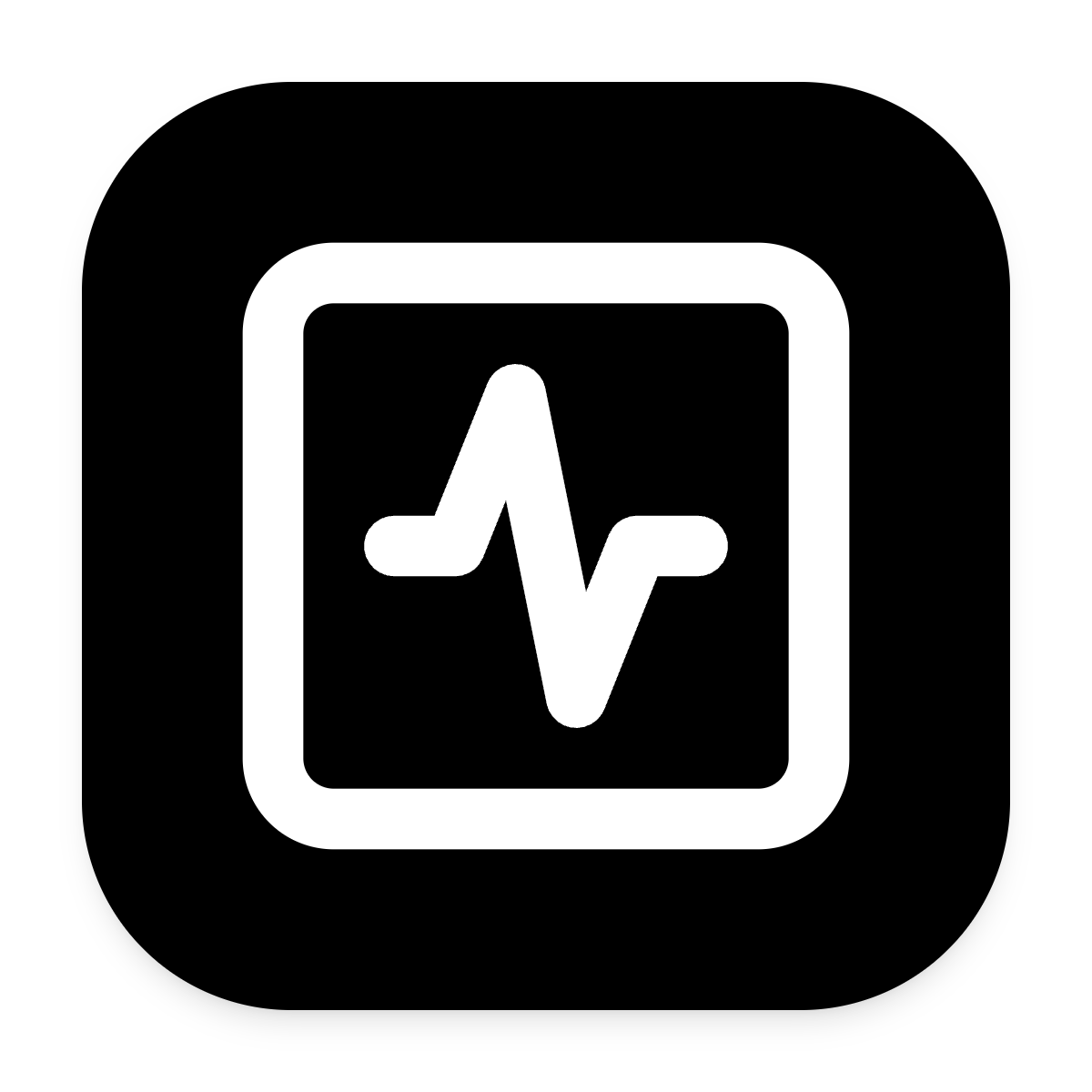- Blog
- TikTok Text to Speech
TikTok Text to Speech
AI Assistanton 3 days ago
TikTok Text to Speech: Everything You Need to Know
What is TikTok Text to Speech?
TikTok Text to Speech (TTS) is a feature that converts written text into spoken audio using synthetic voices. It allows creators to add narration to their videos without recording their own voice, making content more accessible, engaging, and fun.
How Does TikTok Text to Speech Work?
TikTok's TTS uses advanced speech synthesis technology:
- Text Input: Users type text as an overlay on their video.
- Voice Selection: Choose from several available voices (robotic, natural, male, female, etc.).
- Speech Synthesis: The system analyzes the text, applies pronunciation and prosody rules, and generates audio.
- Audio Integration: The generated voice is automatically synced with the video timeline.
Why Use TikTok Text to Speech?
1. Accessibility
- Makes content available to visually impaired users
- Helps users with reading or learning difficulties
2. Creativity
- Adds a unique, recognizable sound to videos
- Enables storytelling, humor, and dramatic effects
- Lets creators experiment with different voice styles
3. Convenience
- No need to record your own voice
- Quick and easy to add narration
- Consistent audio quality across videos
How to Use TikTok Text to Speech
- Create a new video in the TikTok app
- Add text overlay to your video
- Tap the text and select "Text-to-Speech"
- Choose a voice (if multiple options are available)
- Preview and adjust the timing as needed
- Publish your video with the TTS narration
Creative Applications
- Comedy: Use robotic or exaggerated voices for humor
- Storytelling: Narrate personal stories or fictional tales
- Education: Explain concepts, give instructions, or share facts
- Accessibility: Make content inclusive for all audiences
- Trends & Memes: Participate in viral challenges using TTS
Tips for Better TikTok TTS Content
- Keep text concise: Short sentences are easier to understand
- Use punctuation: Commas and periods improve naturalness
- Test different voices: Find the best fit for your content
- Sync with visuals: Align narration with video actions
- Balance audio: Adjust background music and TTS volume
Limitations and Considerations
- Voice options: May be limited by region or app version
- Pronunciation: Some words or names may be mispronounced
- Emotion: TTS voices can sound robotic or lack expression
- Editing: Not all text effects are supported with TTS
The Future of TikTok Text to Speech
- More Voices: Expect more natural, expressive, and diverse voices
- AI Improvements: Better pronunciation, emotion, and context awareness
- Customization: User-created or branded voices
- Cross-Platform: Integration with other social and creative tools
Alternatives and Third-Party Tools
- Online TTS Generators: Use external tools for more voice options (e.g., ElevenLabs, Play.ht, Natural Reader)
- Voice Editing Apps: Add effects or custom voices before uploading to TikTok
- Desktop Software: Advanced editing and voice synthesis for professional creators
Conclusion
TikTok Text to Speech is a powerful tool for creators of all levels. It enhances accessibility, boosts creativity, and makes content production faster and easier. As TTS technology evolves, expect even more exciting features and creative possibilities on TikTok and beyond.
Embrace TikTok Text to Speech to make your videos more engaging, accessible, and fun for everyone!
Ready to create your own TikTok TTS?
Try our free TikTok Text-to-Speech tool and make your content stand out!